In this article, we have listed the Battlegrounds Mobile India sensitivity settings. However, these settings will help players in gameplay. So, let’s check the settings and how to implement them.

Battlegrounds Mobile India has become interesting among gaming lovers. Moreover, the game has got 34 million downloads on Google Play Store. Among the other things, Krafton focused on weapons and their work. But the thing is players, cannot take accurate shots during the gameplay. However, the good thing is that players can manage this setting in the game. Battlegrounds Mobile India allows players to adjust weapons sensitivity settings as per their comfort.
Also Read
Battlegrounds Mobile India Exceeds 1 Crore Downloads on Play Store
BGMI Sensitivity
BGMI sensitivity settings allow players to adjust the sensitivity of the weapons, and camera angles help them to move easily and aim accurately during gameplay. Moreover, there are five sensitivity settings that players can adjust as per their requirements. It includes Camera Sensitivity (Free Look), Camera Sensitivity, ADS Sensitivity, Gyroscope Sensitivity, and ADS Gyroscope Sensitivity.
Camera Sensitivity (Free Look)
- 3rd Person (TPP) Camera (Character, Vehicle): 115 percent
- Camera (Parachuting): 120 percent
- 1st Person (FPP) Camera (Character): 115 percent
Camera Sensitivity
- 3rd Person (TPP) No Scope: 145 percent
- 1st Person (FPP) No Scope: 130 percent
- Red Dot, Holographic: 75 percent
- 2x Scope: 55 percent
- 3x Scope, Win94: 40 percent
- 4x Scope, VSS: 30 percent
- 6x Scope: 10 percent
- 8x Scope: 11 percent
- TPP Aim: 125 percent
- FPP Aim: 120 percent
ADS Sensitivity
- 3rd Person (TPP) No scope: 100 percent.
- 1st Person (FPP) No scope: 90 percent.
- Red Dot, Holographic, Aim Assist: 65 percent.
- 2x Scope: 40 percent
- 3x Scope: 35 percent
- 4x Scope: 30 percent
- 6x Scope: 14 percent
- 8x Scope: 12 percent
- TPP Aim: 110 percent
- FPP Aim: 105 percent
Gyroscope
- 3rd Person(TPP) No Scope: 220 percent
- 1st Person(FPP) No Scope: 220 percent
- Red Dot, Holographic: 180 percent
- 2x Scope: 150 percent
- 3x Scope: 120 percent
- 4x Scope: 90 percent
- 6x Scope: 50 percent
- 8x Scope: 25 percent
- TPP Aim: 120 percent
- FPP Aim: 120 percent
ADS Gyroscope Sensitivity
- 3rd Person No Scope: 280 percent
- 1st Person No Scope: 285 percent
- Red Dot, Holographic, Aim Assist: 300 percent
- 2x Scope: 300 percent
- 3x Scope, Win94: 235 percent
- 4x Scope, VSS: 170 percent
- 6x Scope: 100 percent
- 8x Scope: 75 percent
Changing BGMI Sensitivity Settings
- Launch the game on your smartphone
- Tap on the arrow sign at the bottom-right corner at the homepage
- Select ‘Settings’

- Now tap on ‘Sensitivity’
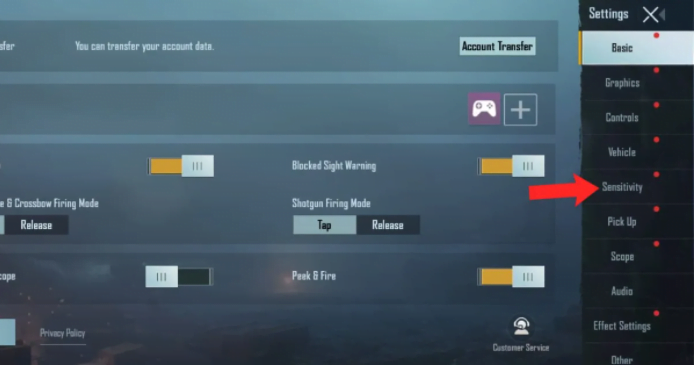
- Players can see the sensitivity settings like Camera Sensitivity (Free Look), Camera Sensitivity, ADS Sensitivity, Gyroscope Sensitivity, and ADS Gyroscope Sensitivity.

To download the game please click on the below download button.











1 Comment